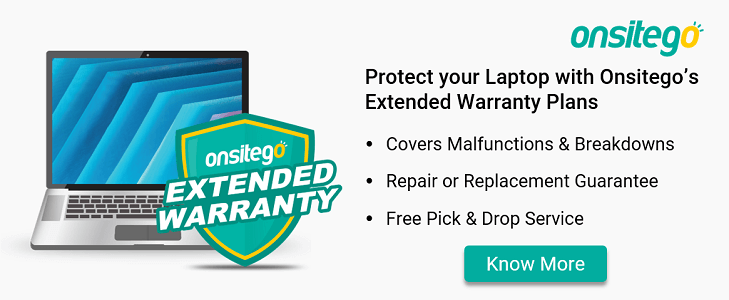Check Lenovo Warranty Status Online
Lenovo is among the world’s most trusted computer and laptop brands, and it offers a standard one-year warranty with most of its products, including consumer desktop computers, laptops, monitors, keyboards, mics, computer accessories, and smartphones (Motorola). It even offers up to a 3-year warranty period with some of its professional laptops and workstations. If the Lenovo device has defects or has malfunctioned, you can get it repaired for free if it is under the warranty period. However, you need to check your Lenovo device’s warranty status before getting it repaired or carrying it to Lenovo’s service centre. And to do that, you can use the Lenovo Warranty Status Check tool online on the company’s website.
How To Check Lenovo Warranty Status Online?
If you want to check your Lenovo device’s warranty status online, you need to keep your serial number handy. You can find the serial number either on the product or on the product’s box. If you can’t find the serial number, you should check this webpage on Lenovo’s website that explains where and how you can find your Lenovo product’s serial number. Once you have the serial number, follow the steps mentioned below:
Step 1: Open a web browser on your computer, laptop, smartphone, or tablet, and navigate to the following webpage: http://support.lenovo.com/in/en/warrantylookup
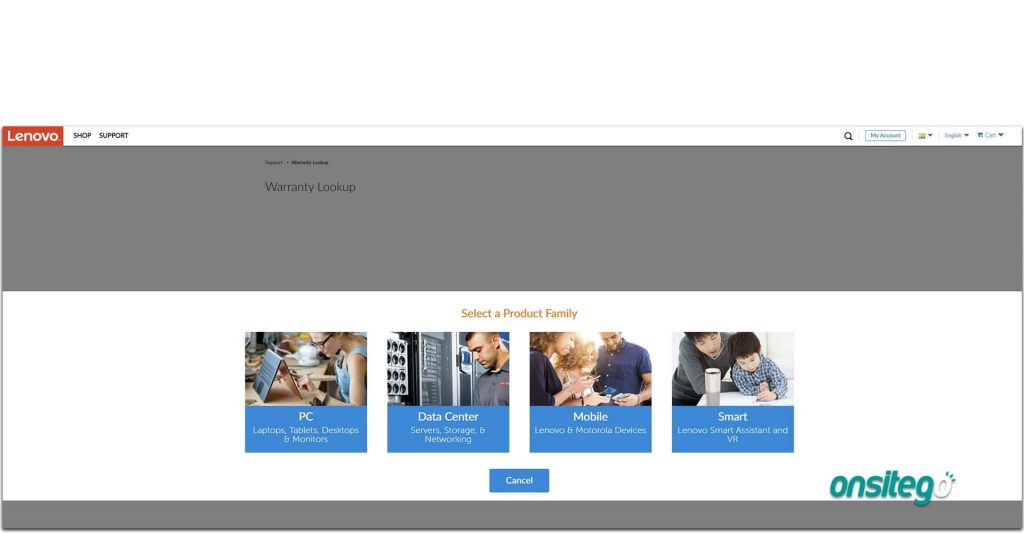
Step 2: Now select one of the types of devices you own:
- PC: Laptop, Tablet, Desktop, or Monitor
- Data Centre: Server, Storage, or Networking
- Mobile: Lenovo or Motorola Smartphones
- Smart: Lenovo Smart Assistant or VR
Step 3: Now enter the serial number of your Lenovo product in the text field mentioned on the webpage. Now, click on the ‘Submit’ button.
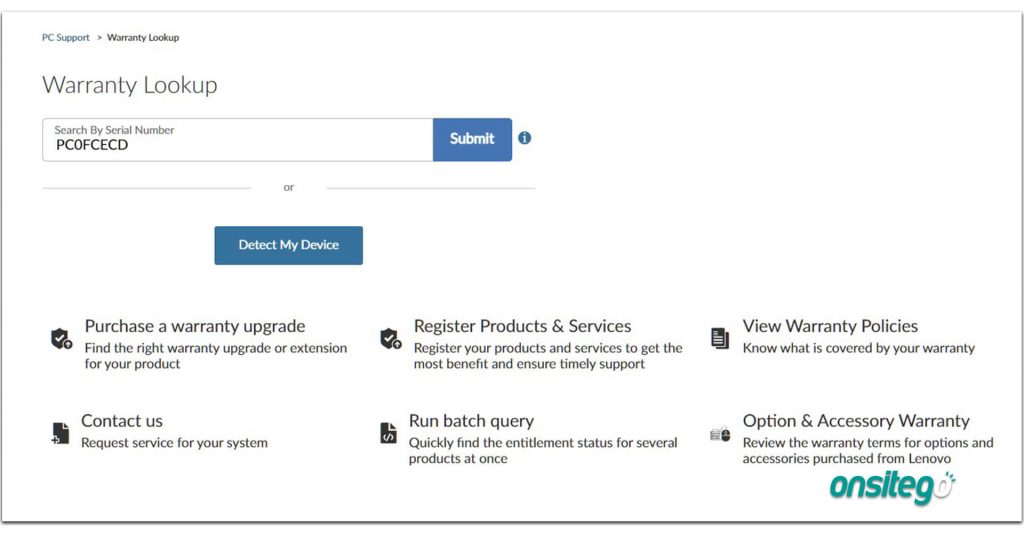
Step 4: The next webpage that loads will show you all the information related to your Lenovo device’s warranty status along with the product name, the start date of the standard warranty period, the end date of the warranty period, and the country where your Lenovo product was purchased.
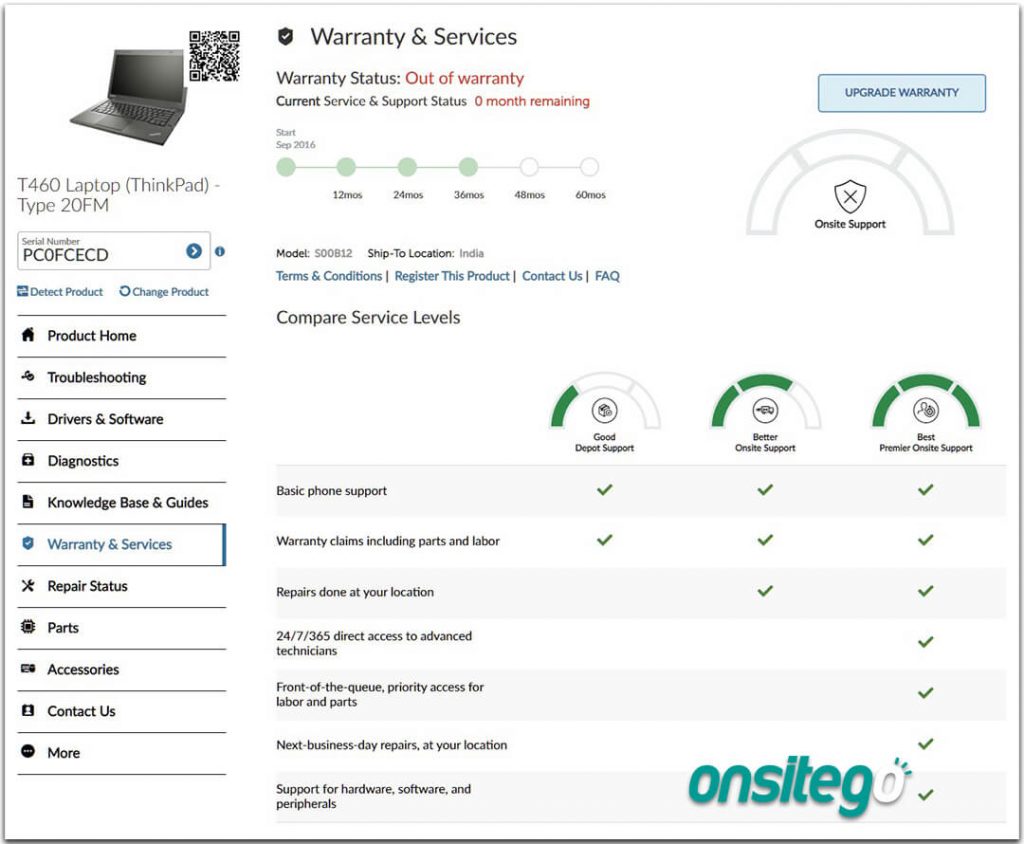
Extend Your Lenovo Product’s Warranty
Most Lenovo products come with a one-year or three-year warranty. But what if your device malfunctions after the standard Lenovo warranty period has expired? You can incur a huge cost in getting the Lenovo device repaired. If your Lenovo device’s warranty has expired, we recommend you buy an Onsitego Extended Warranty Plan. It activates right after the standard brand warranty ends and extends the warranty by up to an additional two years for Lenovo laptops, desktops, headphones, fitness trackers, smartwatches, and more. You can buy an extended warranty plan for your Lenovo laptop from as little as ₹2,249 from Onsitego’s website.
Why Should You Choose The Onsitego Extended Warranty Plan For Your Lenovo Device?
You should consider getting the Onsitego Extended Warranty Plan for your Lenovo laptop, computer, or other computer accessories as it not only extends the warranty period by up to an additional two years and saves you from unforeseen expenses in case of a malfunction, but also brings you additional benefits including a ‘No Questions Asked’ repair policy, a completely paperless process, and a repair or replacement guarantee. The Onsitego Extended Warranty Plan for Lenovo device comes with a free pick-up and drop service to save your time and money.
Frequently Asked Questions About Lenovo Warranty Status Check & Onsitego Extended Warranty Plan For Lenovo Products
Q. Will I get all the details related to my Lenovo device using the Lenovo Warranty Check tool?
A. Yes, the Lenovo Warranty Check tool offers all the important details related to your Lenovo device, including its name, warranty period start date, warranty period end date, and warranty status.
Q. Is Lenovo Warranty Check applicable on all Lenovo devices?
A. Yes, the Lenovo Warranty Check tool is applicable on all Lenovo devices.
Q. Do I have to register my Lenovo device online before doing a Lenovo Warranty Check?
A. No, you don’t have to register your Lenovo device online before performing a Lenovo Warranty Status Check. All you have to do is to note down your Lenovo device’s serial number and enter it on the warranty status check tool.
Q. What do I do after a Lenovo Warranty Check if the warranty has expired?
A. If your Lenovo device’s warranty has expired, you can buy an Extended Warranty Plan from Onsitego to extended the warranty by up to an additional two years.
Q. How reliable is the Lenovo Warranty Check?
A. The Lenovo Warranty Check tool on Lenovo’s official website is 100% accurate and reliable.
Q. Does the Lenovo Warranty Check give information about Lenovo devices purchased in India or abroad?
A. Yes, the Lenovo Warranty Check tool offers information about Lenovo devices that were purchased anywhere in the world.
Q. Will Onsitego repair my Lenovo device if it was purchased in India but breaks down while I’m travelling abroad?
A. Onsitego currently offers its repair services pan-India. If your Lenovo device was purchased in India but broke down while you were travelling abroad, you can get it repaired after getting back to India.
Q. Does the Onsitego plan cover everything that the Lenovo Warranty Check shows online?
A. Yes, the Onsitego Extended Warranty Plan covers every defect and malfunction that is covered by Lenovo’s standard one-year or three-year warranty.