Last Updated on September 17, 2021 by Asif Iqbal Shaik
WhatsApp had announced the Multi-Device feature in July 2021. The feature allowed users to use the same WhatsApp account on four non-phone devices on WhatsApp Web, WhatsApp Desktop for Windows, WhatsApp Desktop for macOS, and Facebook Portal. However, this feature was first rolled out to those running WhatsApp’s beta version. It is now reported that the Facebook-owned IM (Instant Messaging) app has started rolling out multi-device support to those users running the stable version of WhatsApp.
According to WABetaInfo, WhatsApp version 2.21.19.9 is rolling out now, and it brings the multi-device feature to almost everyone using an Android or iOS smartphone. WhatsApp is forcing users to update their app by showing an update pop-up window. If you are running WhatsApp version 2.21.180.14 on iOS, you should start seeing the linked device section of your WhatsApp. To bring this new feature, WhatsApp had to update its overall architecture, along with preserving privacy and end-to-end encryption.
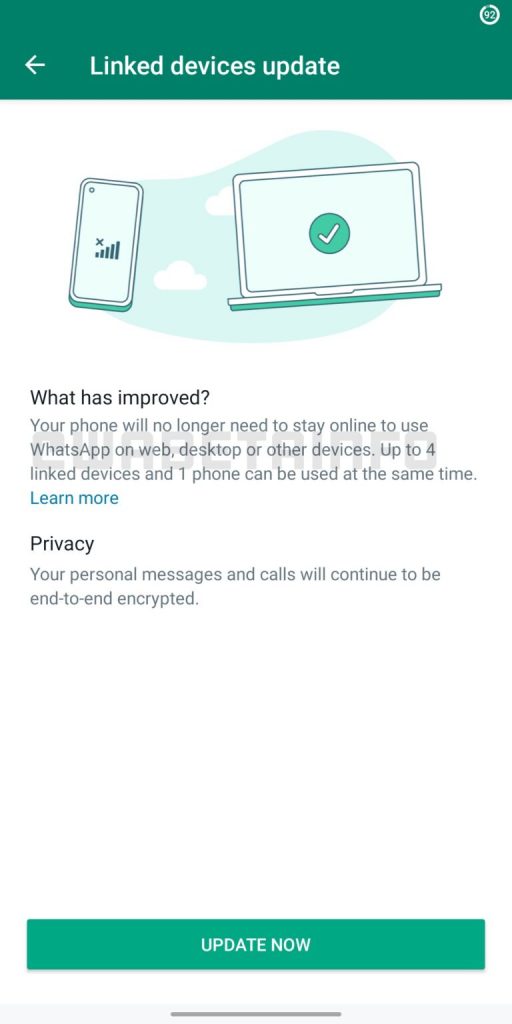
Subscribe to Onsitego
Get the latest technology news, reviews, and opinions on tech products right into your inboxAlso Read: WhatsApp to Introduce New Feature to Help Migrate Chat History From Android to iOS
Apart from all these challenges, WhatsApp also has made sure that user data such as contact names, chat archives, starred messages, and more remain intact on all devices. Prior to this feature, users had to scan the QR code every time they wanted to use WhatsApp on the desktop. Additionally, the internet connection needed to be always active on the primary device (smartphone). The WhatsApp Multi-Device feature removes these limitations. Additionally, when the phone’s battery is dead, you can still continue using WhatsApp on linked devices. However, you still can’t use the same WhatsApp account on two different smartphones.
If you want to know how to set up the WhatsApp multi-device feature on four different devices, then you should read our detailed guide here. Have you received the Multi-Device feature on your WhatsApp? Do let us know in the comments section below.

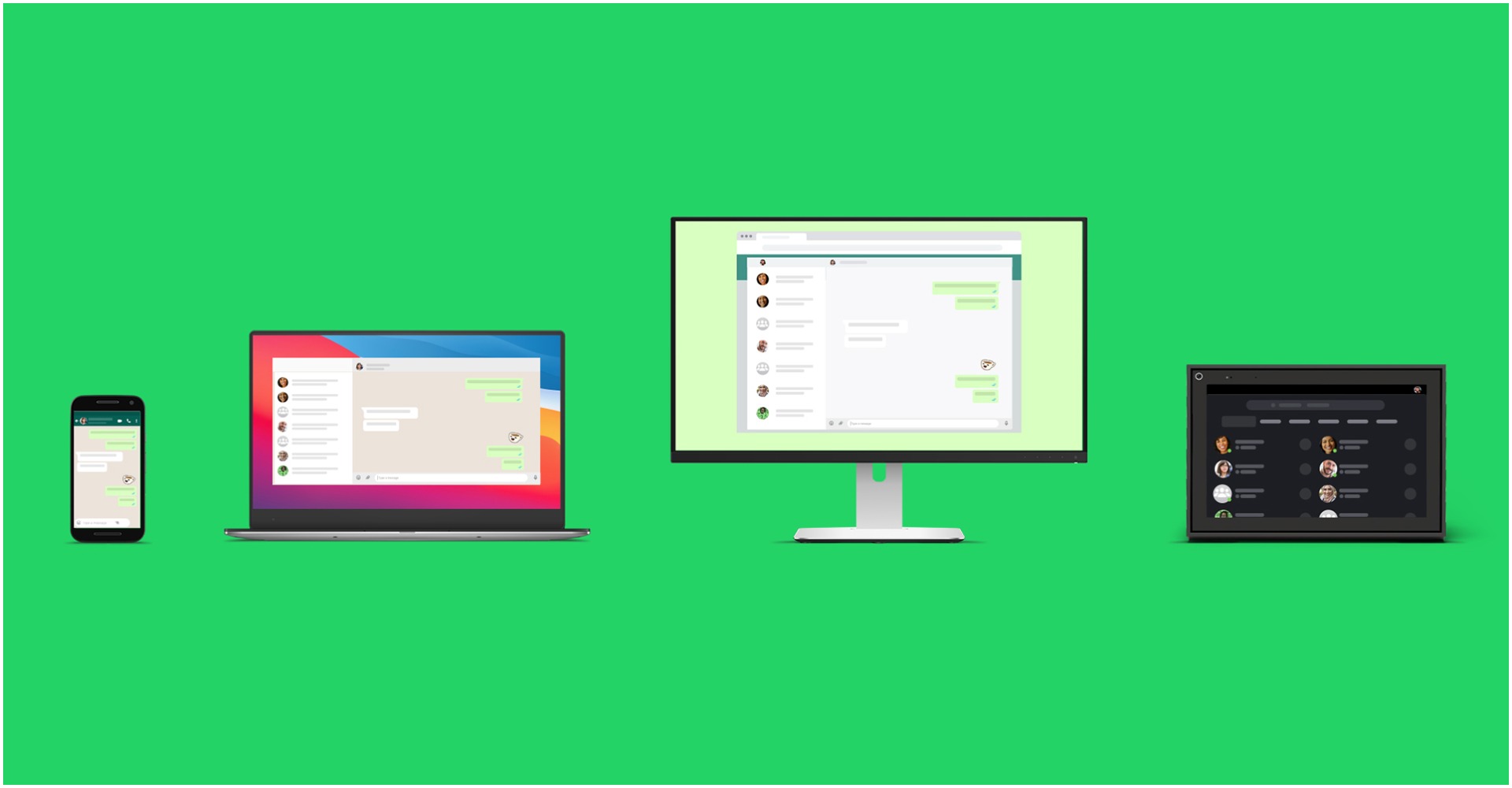
Discussion about this post